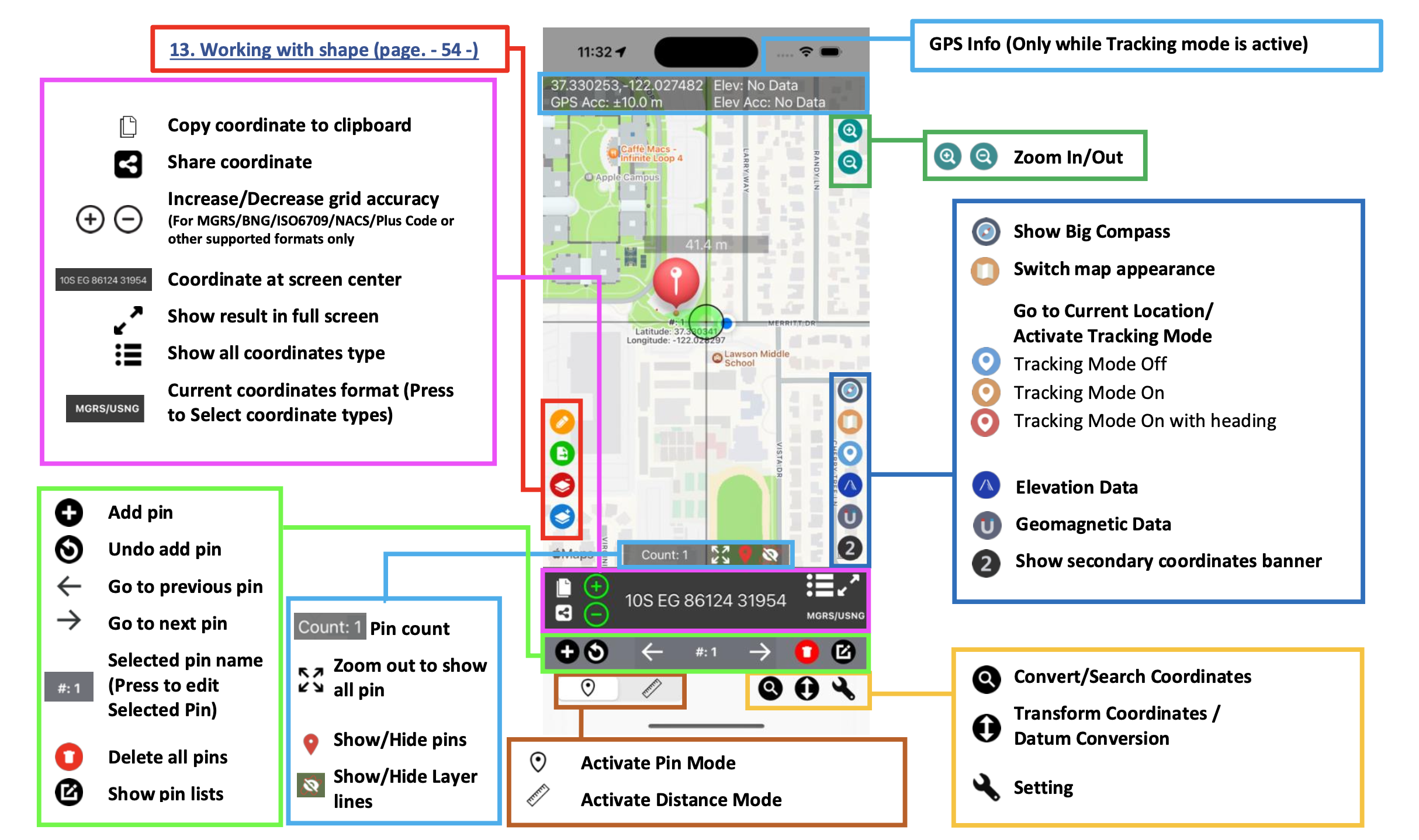Coordinates
Simple and easy to use app for determining coordinates of various formats.
Announcement
[29 Sep 2023] We are aware of an ongoing issue on the Android version that currently can’t display MGRS/QTH and many other formats. We are working on the fix and will release the update soon.
[29 Sep 2023] 4.6.5 update should fixes above issue.
Instruction
If the button doesn’t work. Press and hold the button until popup appear. Then press “Open Link”
iOS - Main screen buttons (Version 7.6.9 or later)
Android - Main screen buttons (Version 4.5.5 or later)
Please read PDF instructions for more detail.
Android Version only
1. Open Google Map app
2. Press current location button
3. Wait until Blue dot appear
4. Switch back to 'Coordinates' app
5. Try pressing Current Location button again.
If you have any question or suggestion.
Please feel free to drop me an email via in-app email page or Contact Us page in this website.